It’s hard to believe anyone if they say that they are not familiar with the term “Online Shopping”. We have adopted online shopping just like babies adopt the taste of chocolates. It has become an inseparable part of our lives and now more than ever with the outbreak of the coronavirus. At the peak of the lockdown, online shopping was at 54 percent but increased to 66 percent with easing restrictions. From grocery to policy, apparel to electronics, jewelry to books, everything is accessible online.
With plentiful leverage like huge discounts, convenience, variety, and more, the e-commerce industry sure has to take an explosion.
Just like the Chinese concept of the yin yang, which states that there is always something bad in the good, you might experience some frauds while shopping online. Internet frauds are not like offline frauds, they have a whole new definition and way.
So, what is Internet fraud?
As the name suggests, the fraud that is done on the internet, via the internet is known as “Internet fraud” or “online fraud”. It can include identity fraud or credit card or transaction fraud or more.
Every problem has a solution. Likewise, they are ways to protect yourself from online fraud. Being an e-commerce company, we (Fabcurate) always aims to provide a transparent and fraud-free shopping experience to our customers. And it’s our duty to inform you guys about the safety precautions, as your safety matters.
Here are some of the ways through which you can defend yourself from the horror of being the prey of the frauds:
1. Use secure websites only
Always, I repeat, always purchase from a website that has SSL (Secure Socket Layer) encryption installed. It shrinks the chances of being an easy target of fraud at least. You’ll get to know that a website is SSL secured when it starts to start from “HTTPS” instead of “HTTP.” Or you’ll be able to see a lock on the very left of the website URL on the taskbar. HTTPS is standard now for every website, if not then google flags the website as not secure.

Source: Google chrome.
2. Don’t use public Wi-Fi for shopping online.
Yeah, we know the one most amazing blessing of online shopping is that we can shop from anywhere and everywhere. And as much as we all love free public Wi-Fi, it can become a curse in no time. It becomes easy for the predators to keep an eye on your data. Take a chill pill, we can’t let the sword hang over your head, there is a solution for you to shop via sipping your frappe at Starbucks. You shall install a VPN (Virtual Private Network), now when a VPN is installed it creates an encrypted tunnel between you and the server. All your Internet traffic goes through that tunnel, so your data is protected from prying eyes along the way.

Source: Google chrome.
3. Never click on images or links with promotional emails.
As much as these promotional emails or images lure the shopping spree inside us, it is quite risky to always rely on these. There are some genuine ones out there, but we still have to maintain a safe space. Always avoid those promotional images or links which are too good to be true. No business can afford to give a 10,000 INR thing for 1,000. It’s just impossible. If any, type the URL of the website and check if it is secured or not. You have to use your common sense and gut to stay away from such frauds.

Source: Google Chrome
3. You need not overshare.
Have you ever thought why does a company need your birth-date or your social security number to make a sale? If no, then let me tell you that they don’t need it. If it’s mandatory to fill in such kind of personal information, then you probably should not make a deal. Use websites that demand less personal information from you, which are important for them to proceed with an order, just like a contact number or address.

Source: Google chrome.
5. Create a strong username and password
With the world being in your pocket, you have to maintain passwords for every application or website you use, it can be pretty tedious. But we can’t avoid the fact that it is the most important aspect of shopping online. It is easy for hackers to crack easy passwords or if you keep your name as your password. Therefore, go for passwords that are hard to crack. Your password should be at least 12 characters long including a mix of uppercase, lowercase, numbers, and special characters.

Source: Google Chrome.